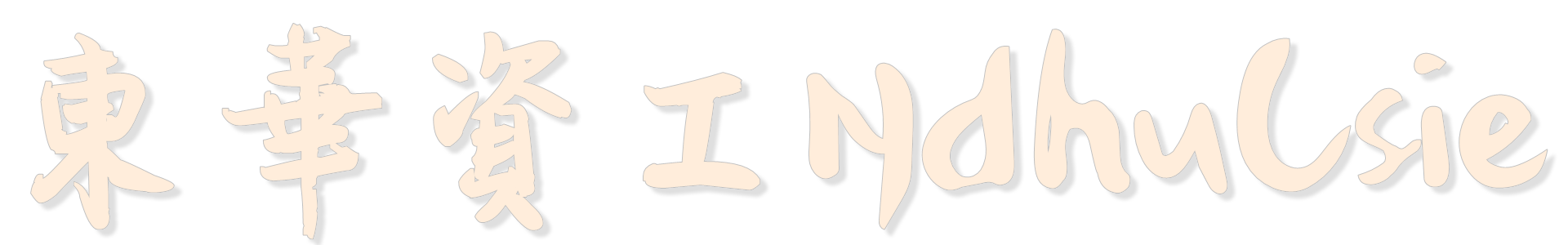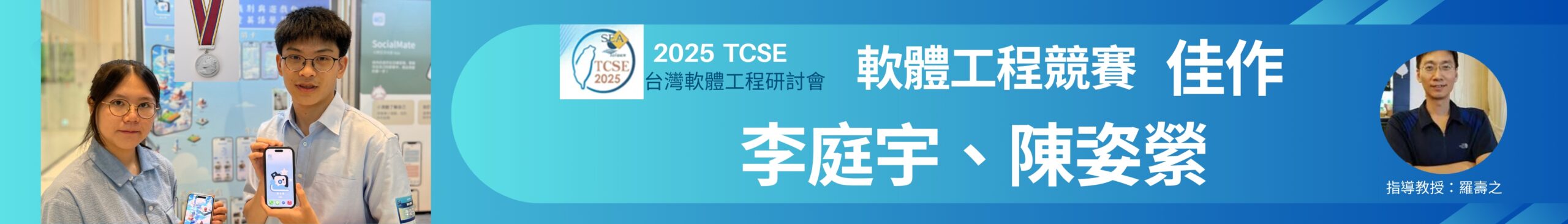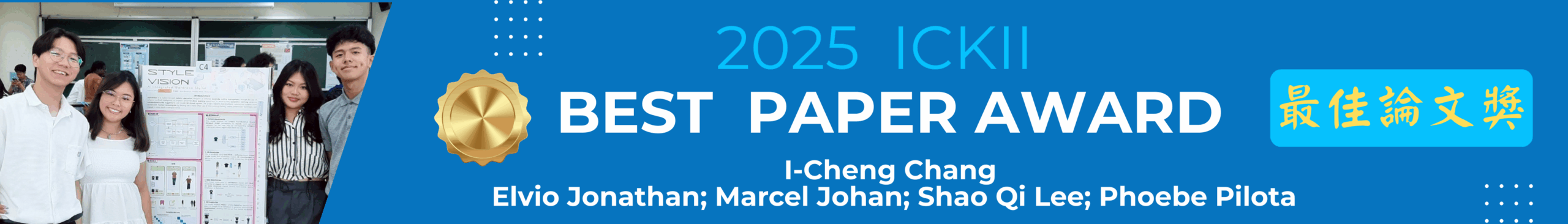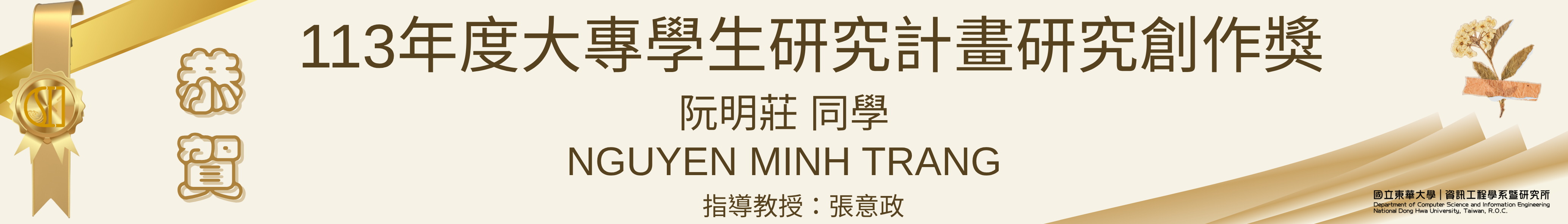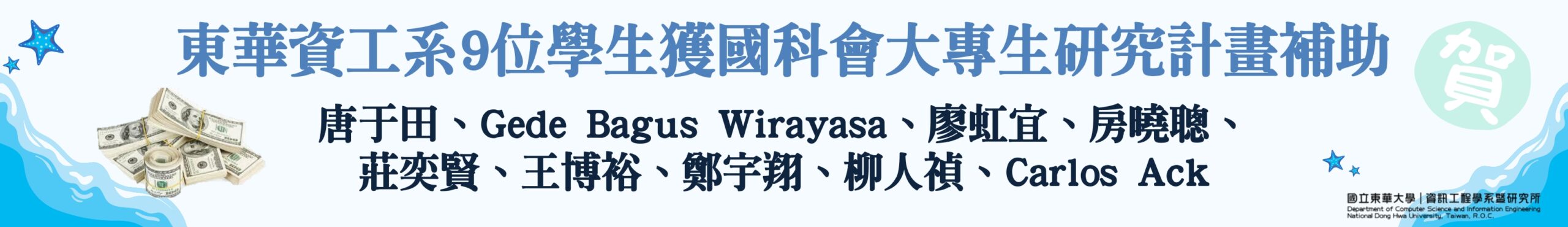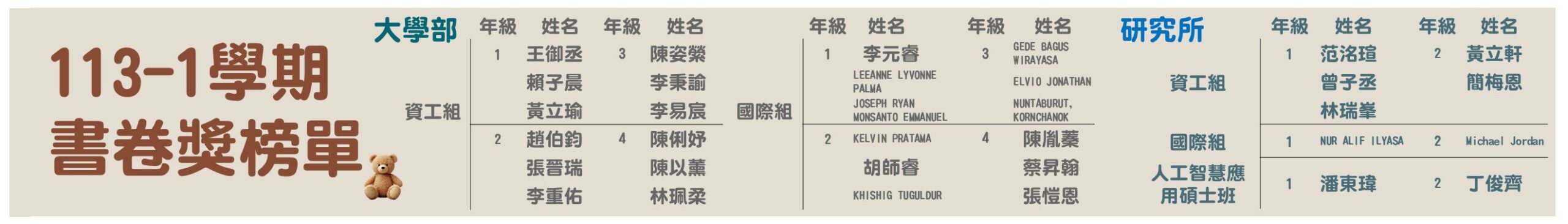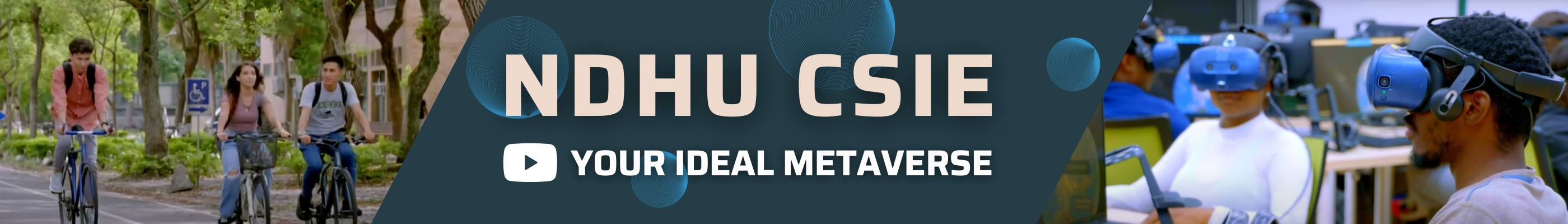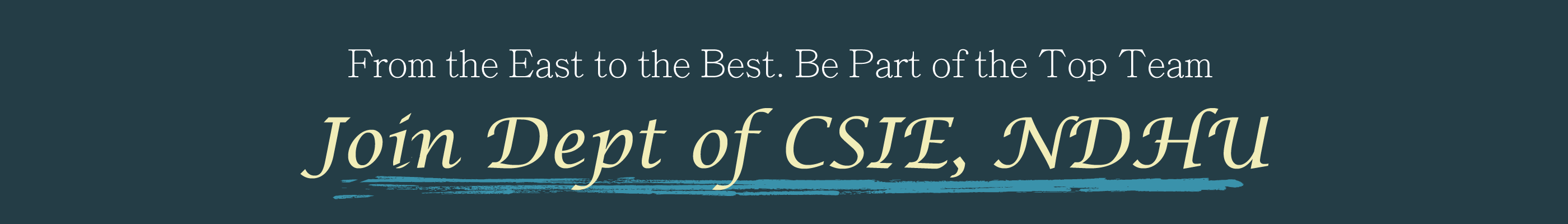- Faculty or teaching assistants can digitally forward a QR code to students who needs to add course(加簽). Students must then complete the add course process within the system’s official open period.
- Add Course Regulations
- Please refer to the Course Selection System for the “Add Course Requests” period.
- Under the prerequisite that:
❶The classroom capacity is not exceeded,
❷The course instructor grants permission,
❸Departmental regulations are not violated, and
❹There are no scheduling conflicts with other courses,
Please ask for a QR code from the teacher or TA. (To ensure teaching quality and the learning environment for enrolled students, the number of add codes is limited and will not be issued in excess). - After receiving the add code, please scan the QR code with a smartphone or tablet, or enter the add code into the online course selection system using a desktop or laptop computer before the deadline. Failure to enter the code by the deadline will be considered a forfeiture of the spot.
※The add code can only be entered once. Courses added this way cannot be dropped, so please consider your decision carefully before entering the code.
※ The course addition will be invalidated under the following circumstances:
❶Violation of the department’s regulations on exceeding the maximum course load or other course-taking rules (the added course will be given priority for removal),
❷ A scheduling conflict arises between the course you wish to add and your other selected courses after the add/drop period ends.
※ Late requests for course additions will not be accepted. Please report any issues immediately.
※ The courses listed in your “NDHU e-learning” account do not represent the final enrollment results. Please refer to the information in the [Online Course Selection System] as the official record.
※ If you are a graduate student, please visit the website of the “Bank of Taiwan” to print out the payment form, and pay the credit fee within the required time.
※ 線上確認選課及線上加簽說明 Course Confirming Online and Adding Course Requests ※ Course Confirming Online and Adding Course Requests1070921.pdf