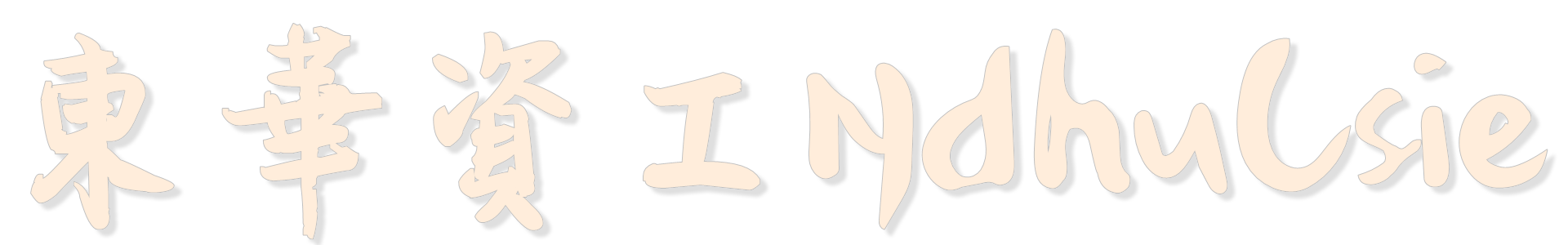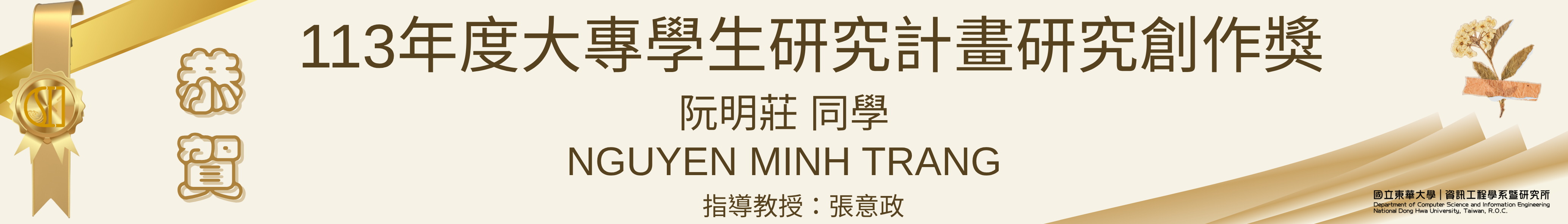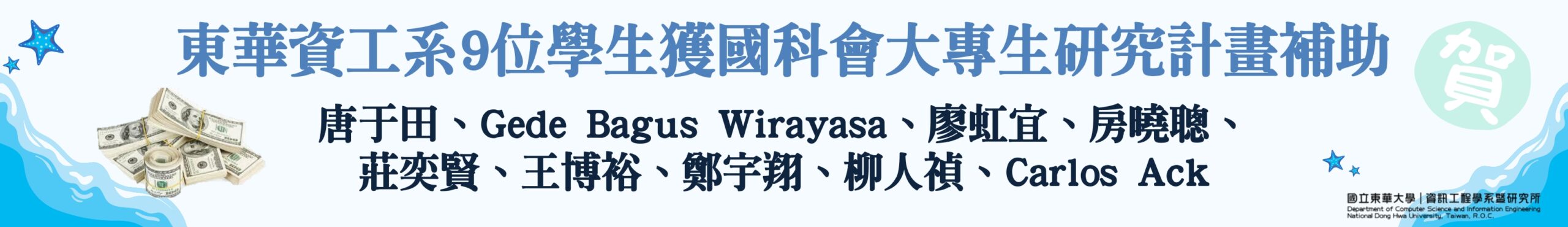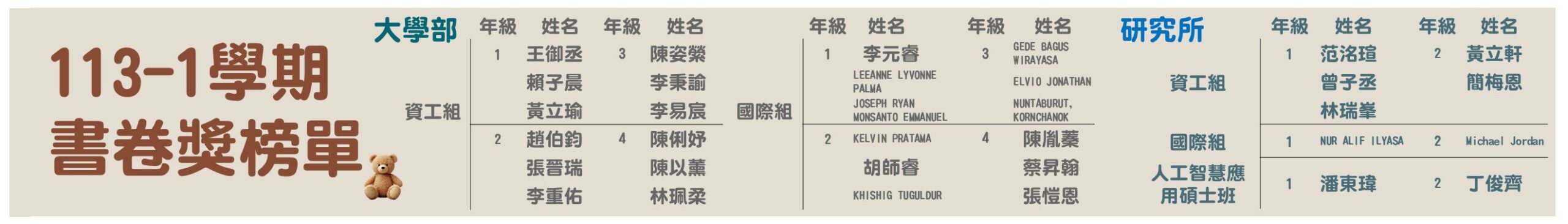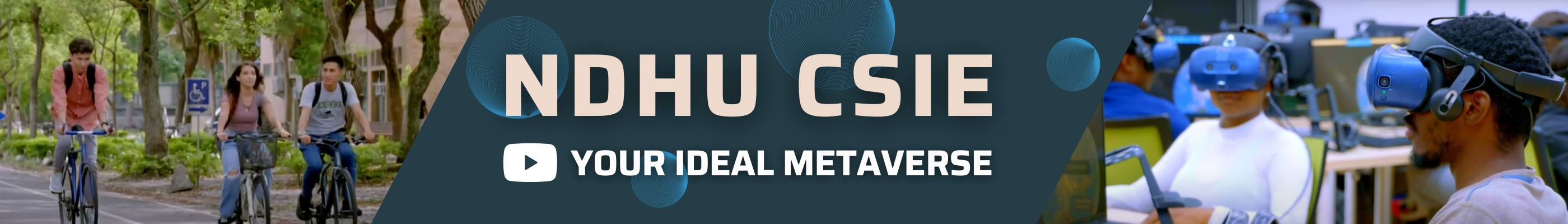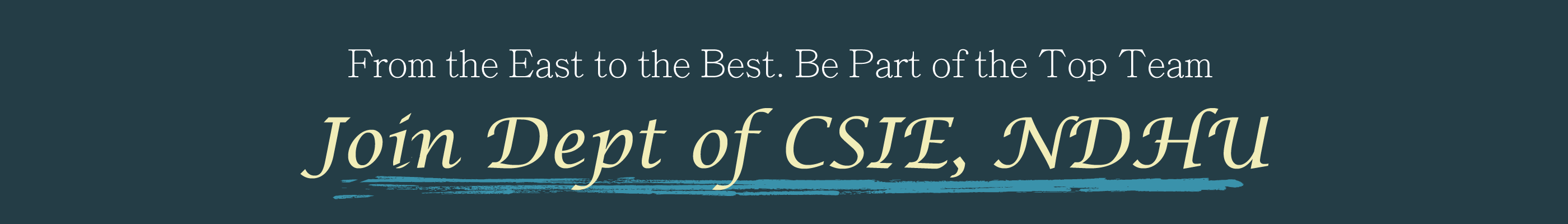1.Go to Department office to get self-service course selection sheet.
2.At course selection system. Login and find the course then push the button in front of course to get a pdf sheet, then print it .
3.Find the course professor to sign. (Notice : professor allow self-service course selection or not)
4.Paste the print one on self-service course selection sheet, then find your advisor to sign and sent it to Department office.
5.After all, take it to office of academic affairs curriculum division in administration building.