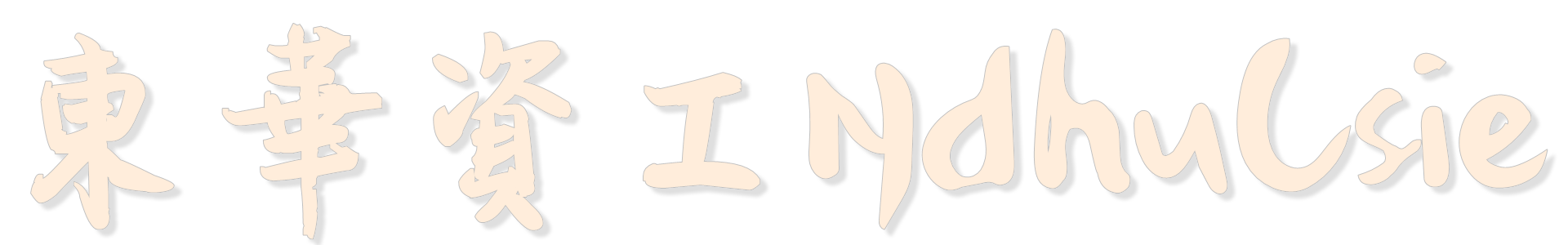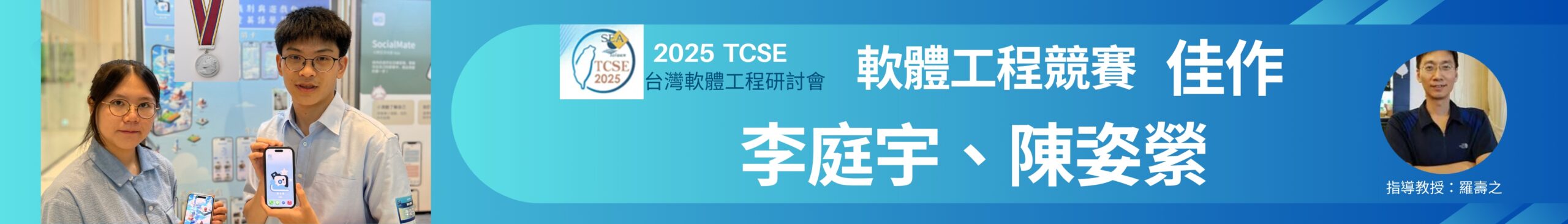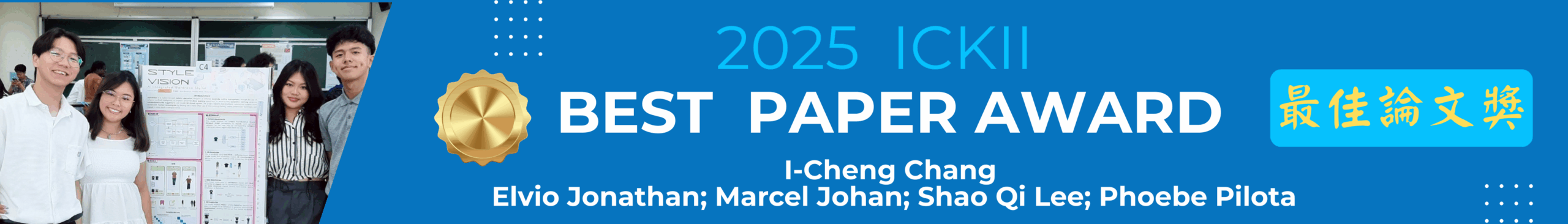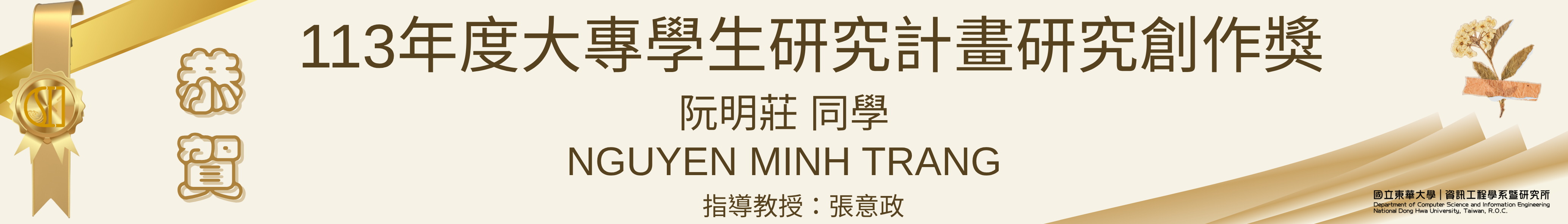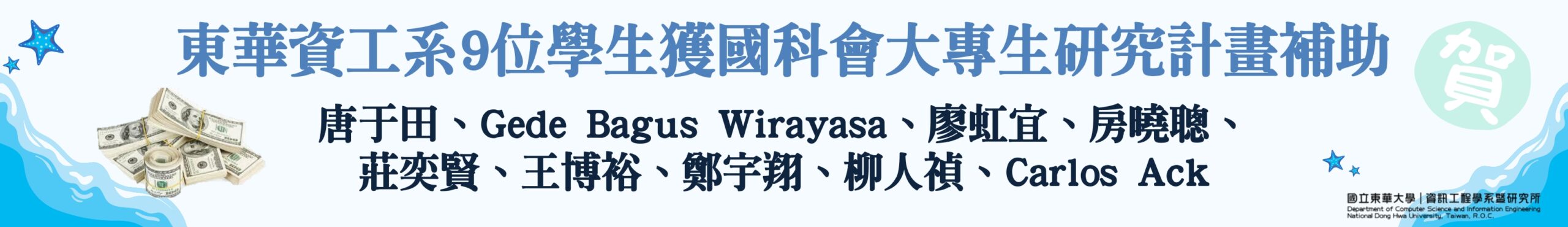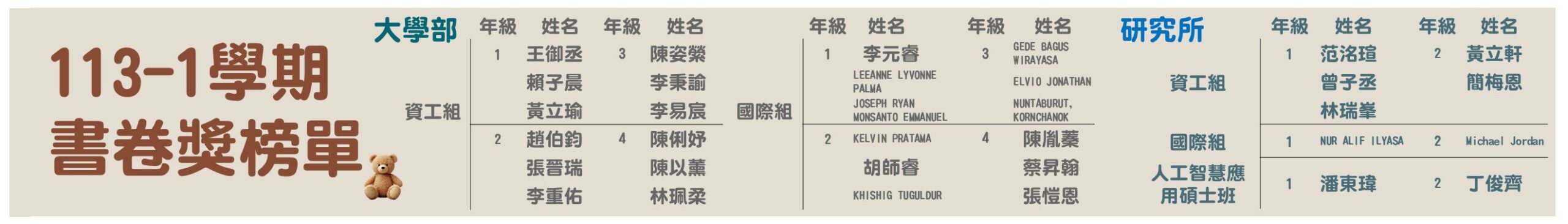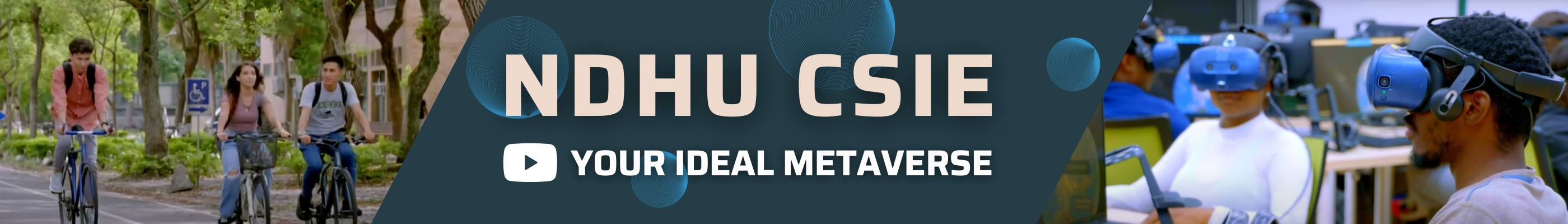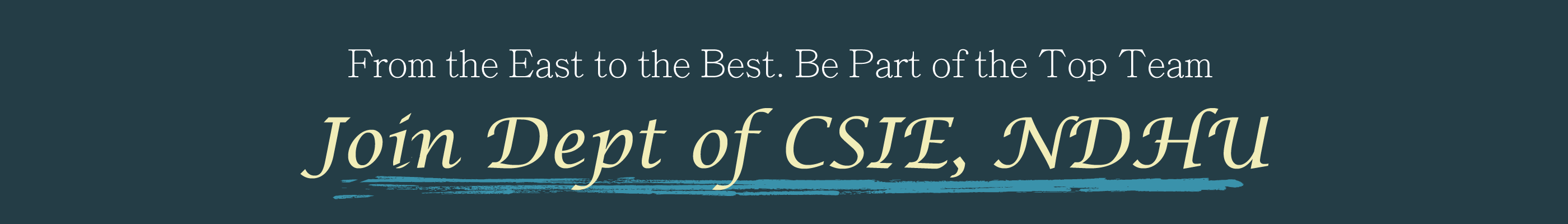- Head to e-Portfolio “Basic Profile” to ensure all information is correct:
- Update your bank account number (personal) to ensure the NDHU remittance operation proceeds smoothly.
- Update personal contact and emergency contact.
- Update current address
- Print Student Status Certificate: e-portfolio -> Certification Data -> Print Certification -> 選擇學年學期 (Choose Academic Year) -> 列印在學證明 (Print Student Status Certificate)
- Note that you MUST complete both online registration AND tuition fee payment. Only when 【繳費狀況 Payment Status】 shows 【已繳費Paid】and【網路註冊Online Registration】shows【完成Done】on the system, will you be able to print your student status certificate.
- If you have already paid your tuition fees, but the system still shows payment status as 【unpaid】, please wait patiently for the update.